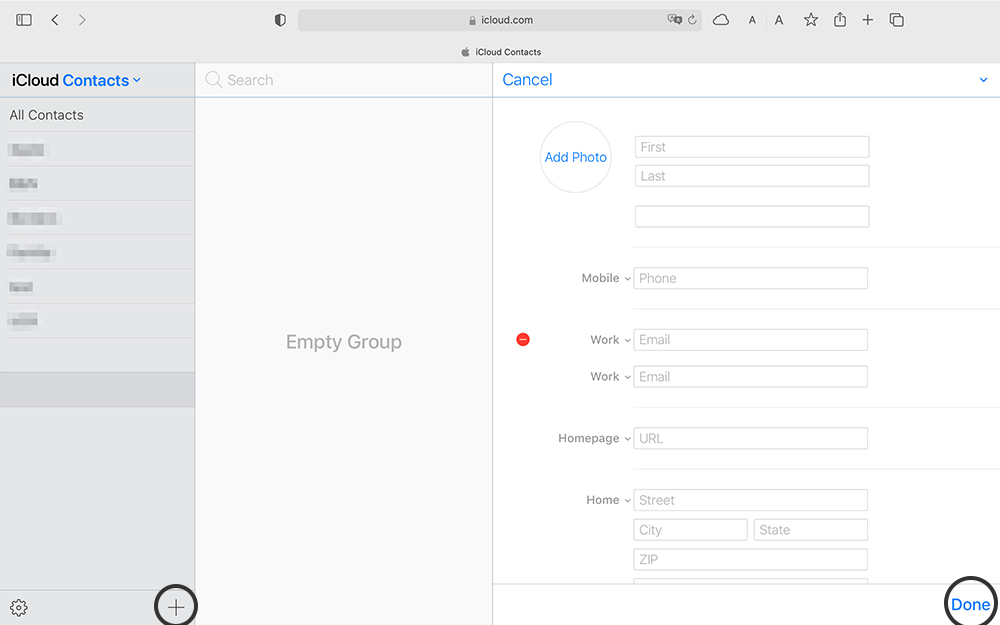Not receiving our emails?
In most cases, this is due to your email server rejecting our emails as spam. The emails then either end up in your spam folder or you end up on our "bounce list" and the emails do not reach you at all.
To get away from this and stop your mail server from blocking or spam marking emails from us, you may need to add us as a trusted contact.
Below is a guide on how to add our email address (order@vp-autoparts.se) to your contacts for some of the most common email providers. If you have tried this and still experience problems, please contact our customer service.
Gmail
Outlook/Hotmail
Yahoo
iCloud
To get away from this and stop your mail server from blocking or spam marking emails from us, you may need to add us as a trusted contact.
Below is a guide on how to add our email address (order@vp-autoparts.se) to your contacts for some of the most common email providers. If you have tried this and still experience problems, please contact our customer service.
Gmail
Outlook/Hotmail
Yahoo
iCloud
gmail
Gmail
Here is how to add our address to your contacts if you are using Gmail:
• Go to your inbox and click on the dotted grid icon in the upper corner. Then click on "Contacts".
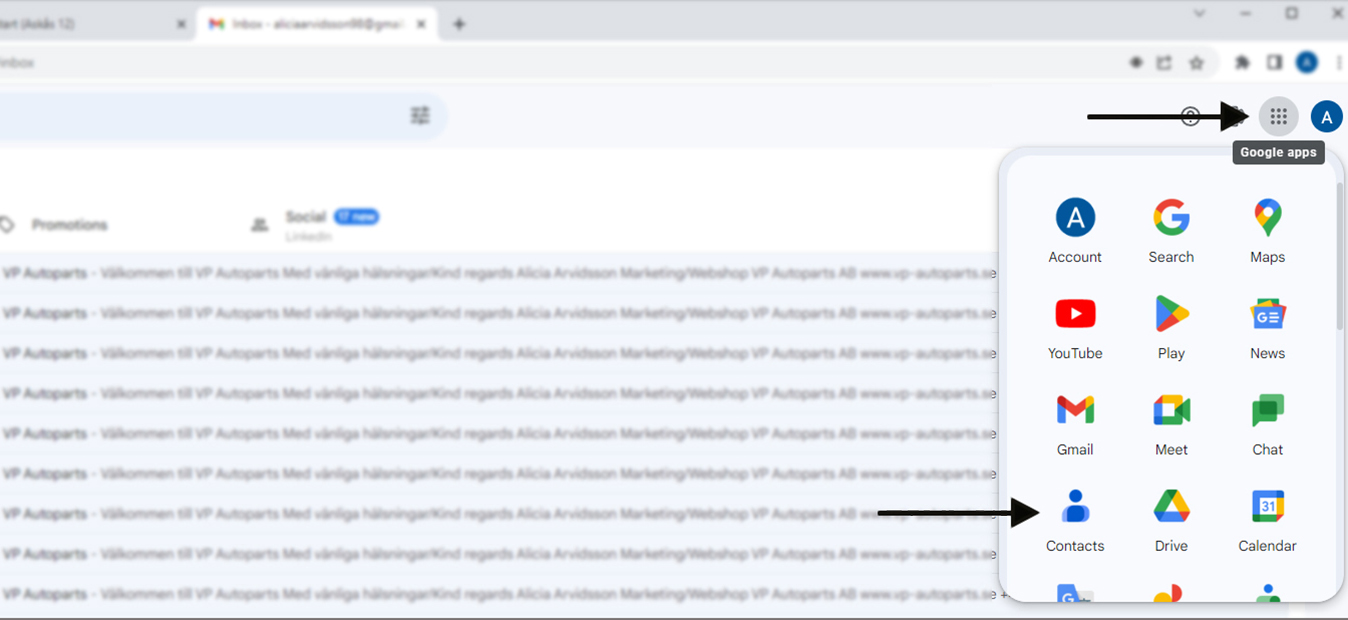
• A new window will open. Click "Create contact".
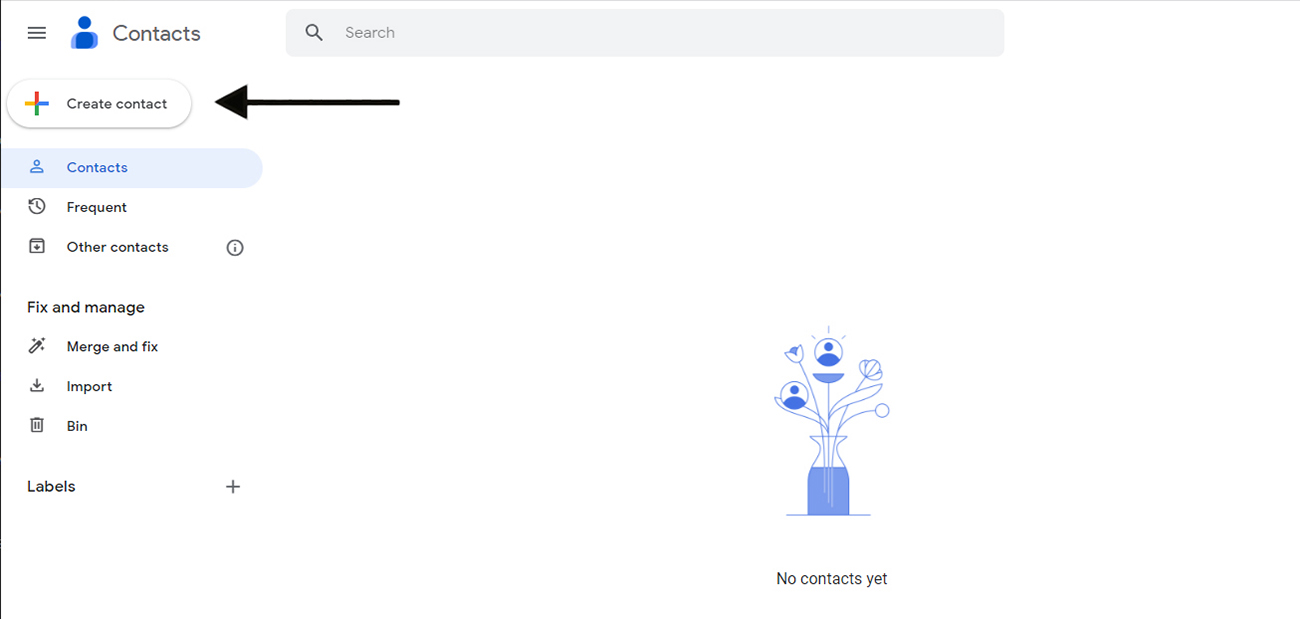
• Fill in our name and email address (order@vp-autoparts.se) and save.
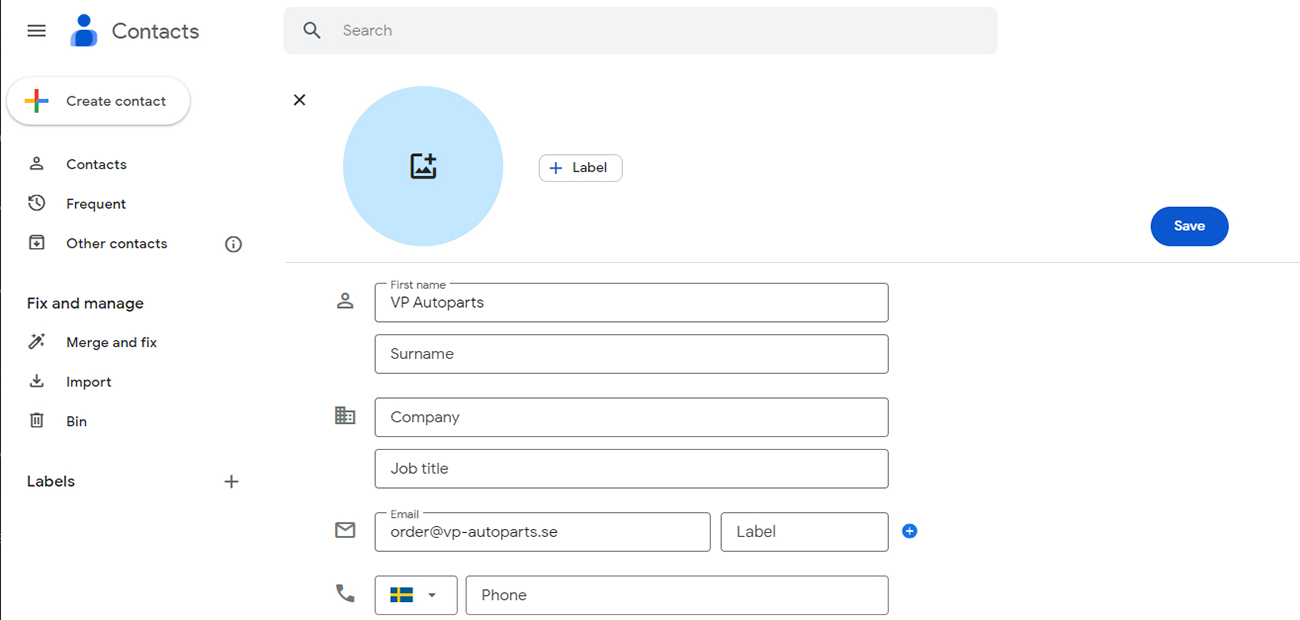
Gmail
Here is how to add our address to your contacts if you are using Gmail:
• Go to your inbox and click on the dotted grid icon in the upper corner. Then click on "Contacts".
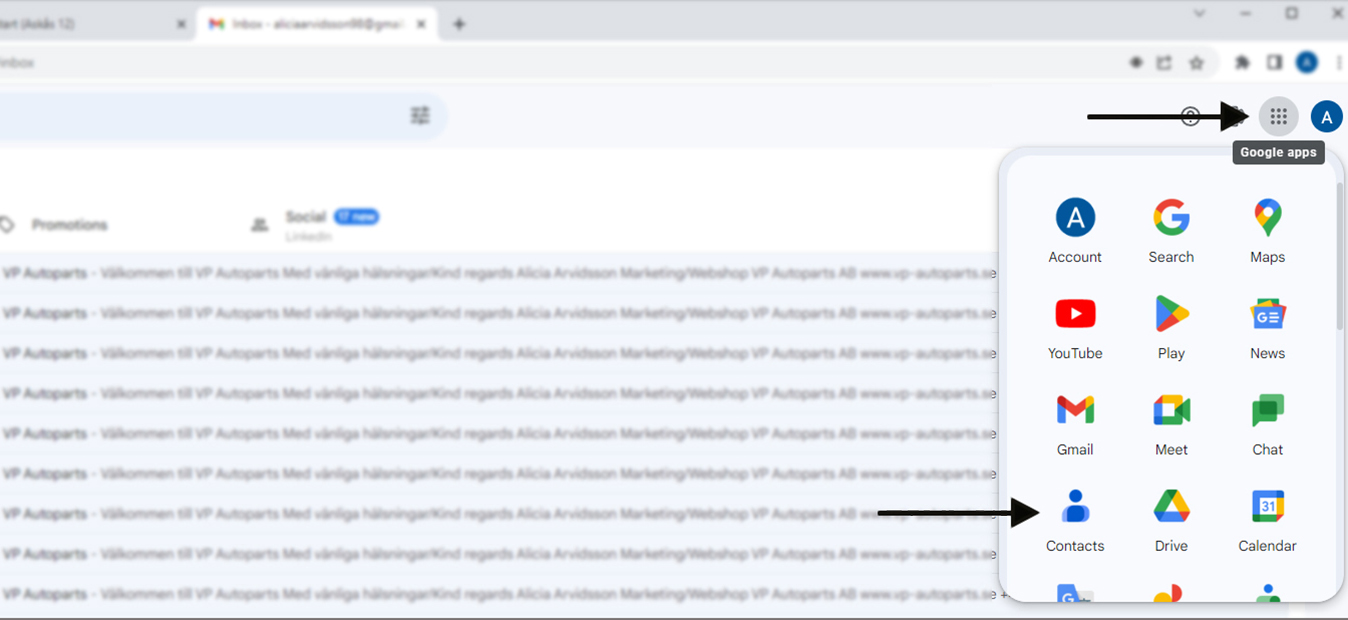
• A new window will open. Click "Create contact".
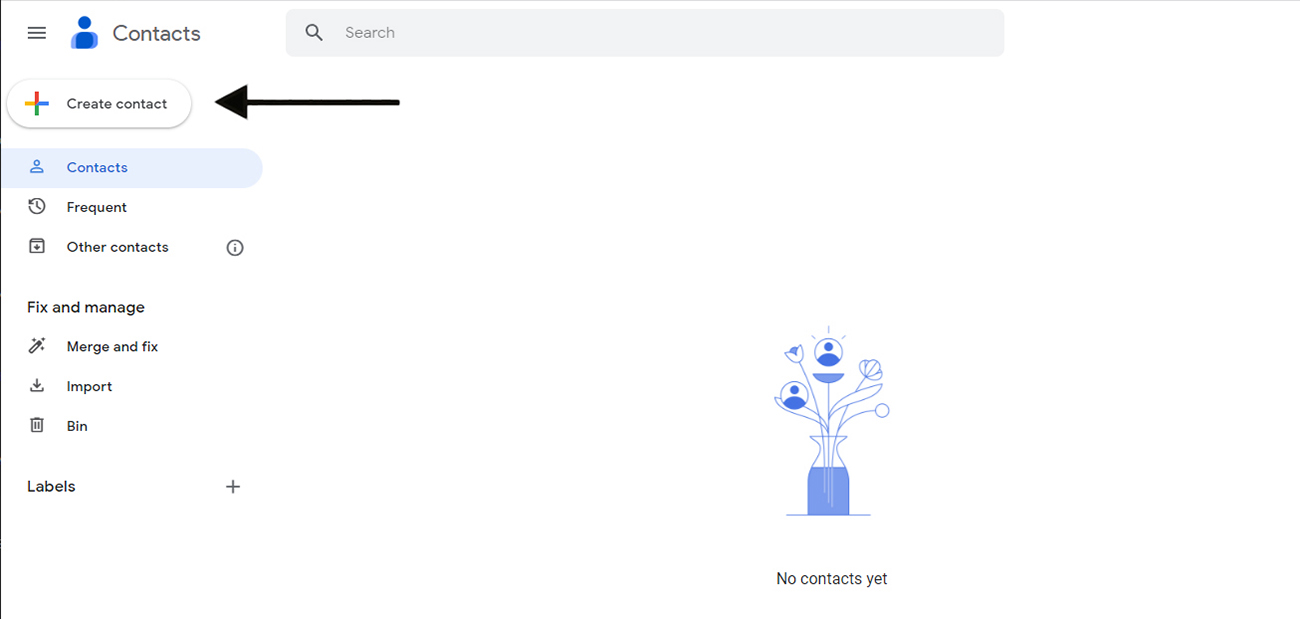
• Fill in our name and email address (order@vp-autoparts.se) and save.
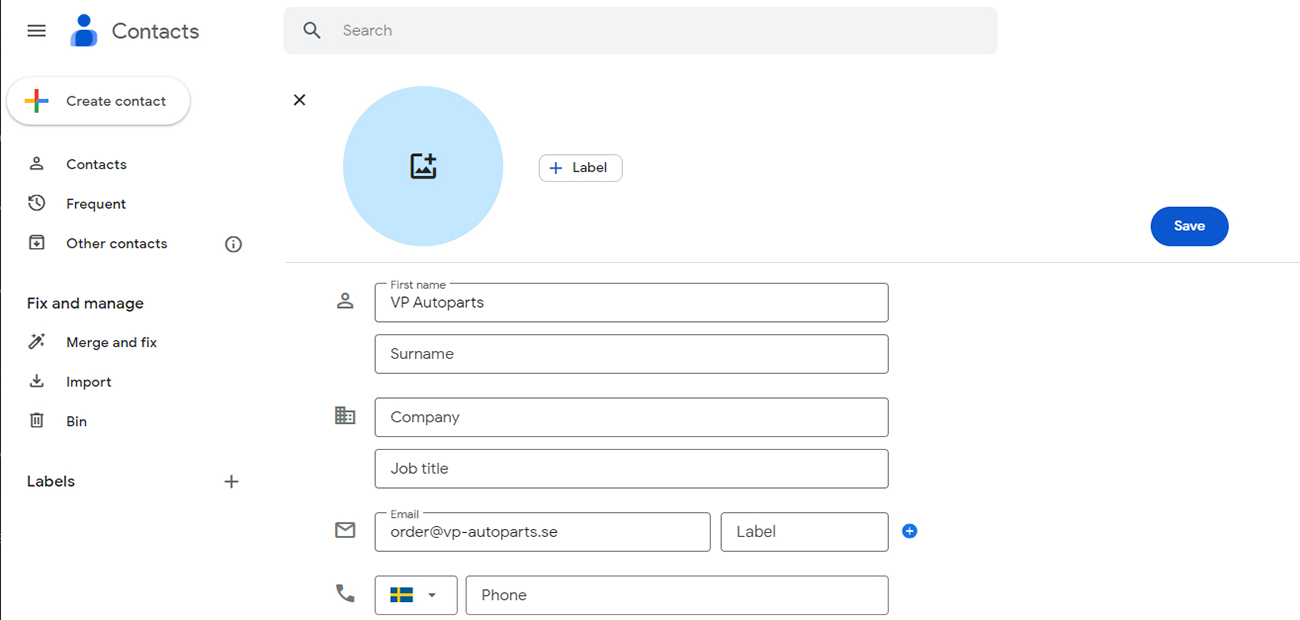
outlook
Outlook
Guide to adding us as a contact if you are using Outlook or Hotmail:
• In your inbox, click on the icon "People".
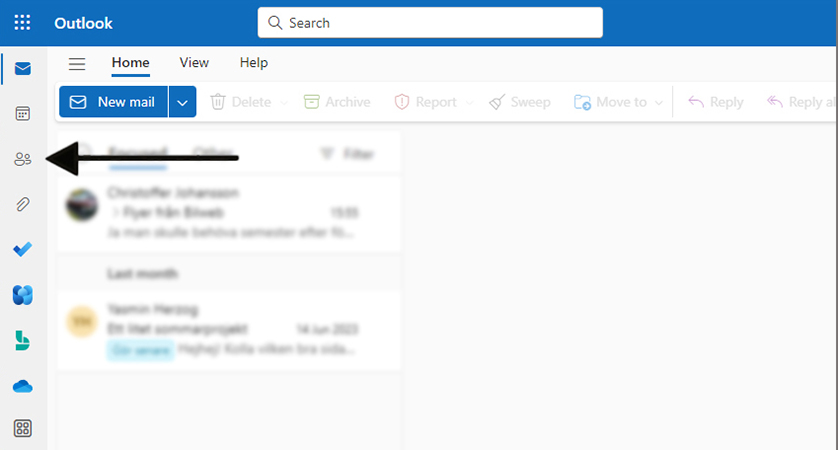
• Then, click "New contact".
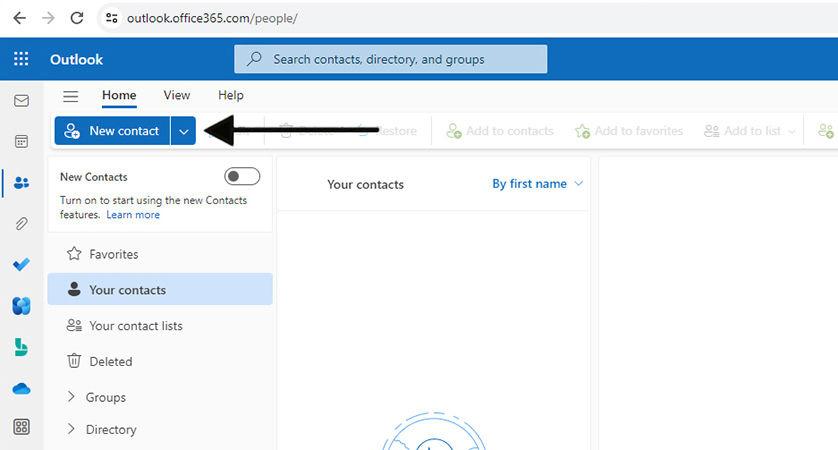
• Fill in our name and email address (order@vp-autoparts.se) and save.
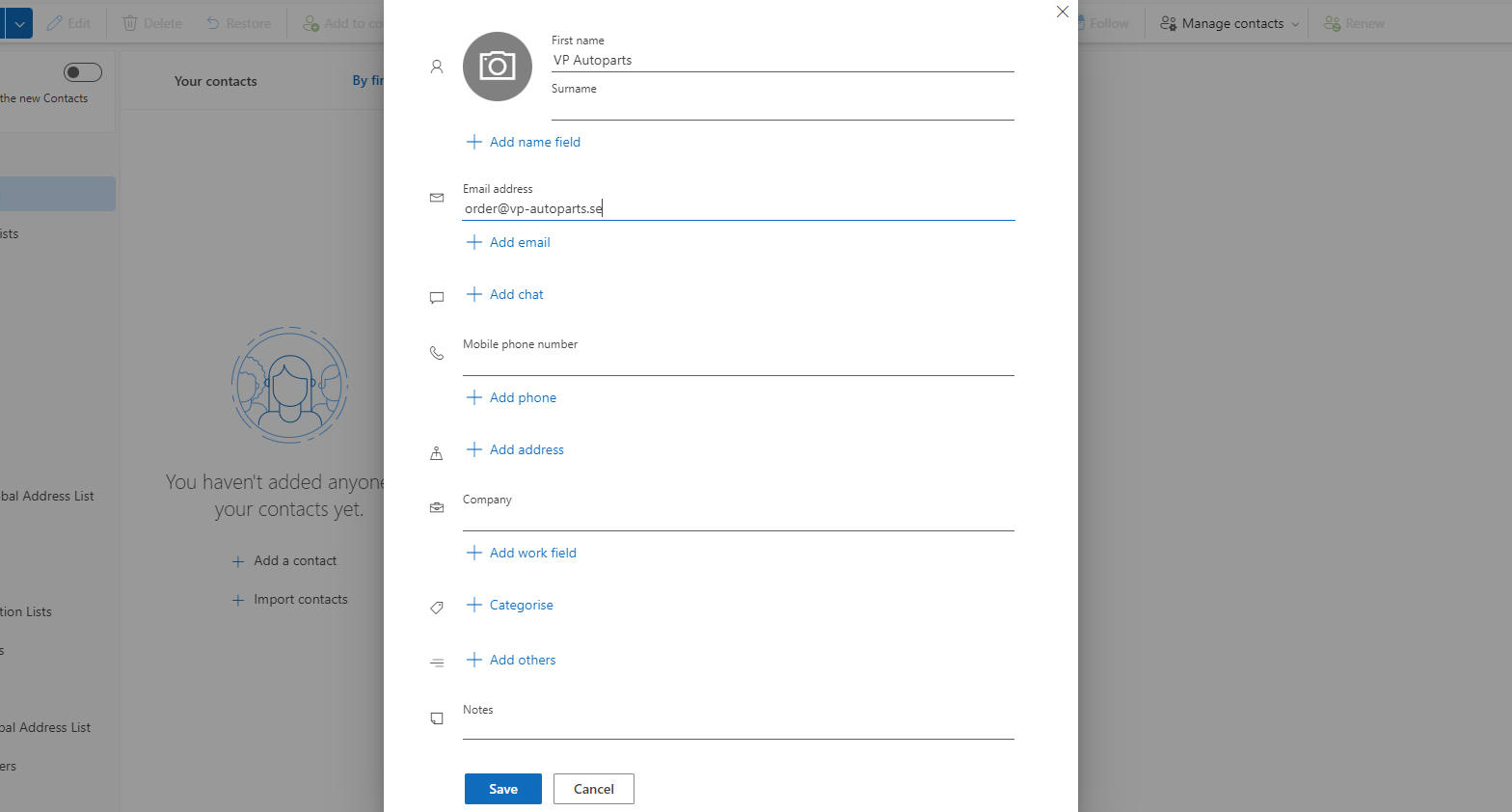
Outlook
Guide to adding us as a contact if you are using Outlook or Hotmail:
• In your inbox, click on the icon "People".
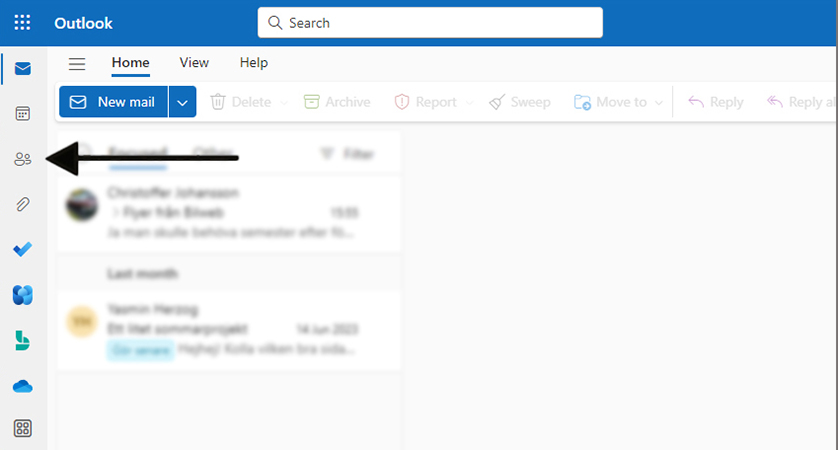
• Then, click "New contact".
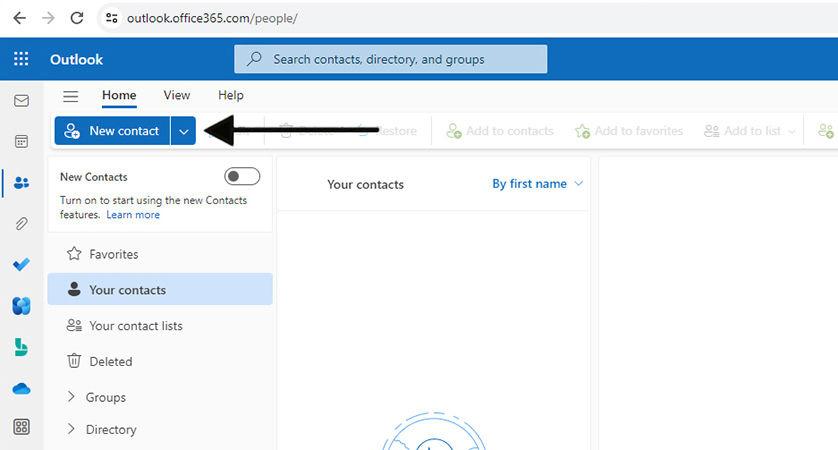
• Fill in our name and email address (order@vp-autoparts.se) and save.
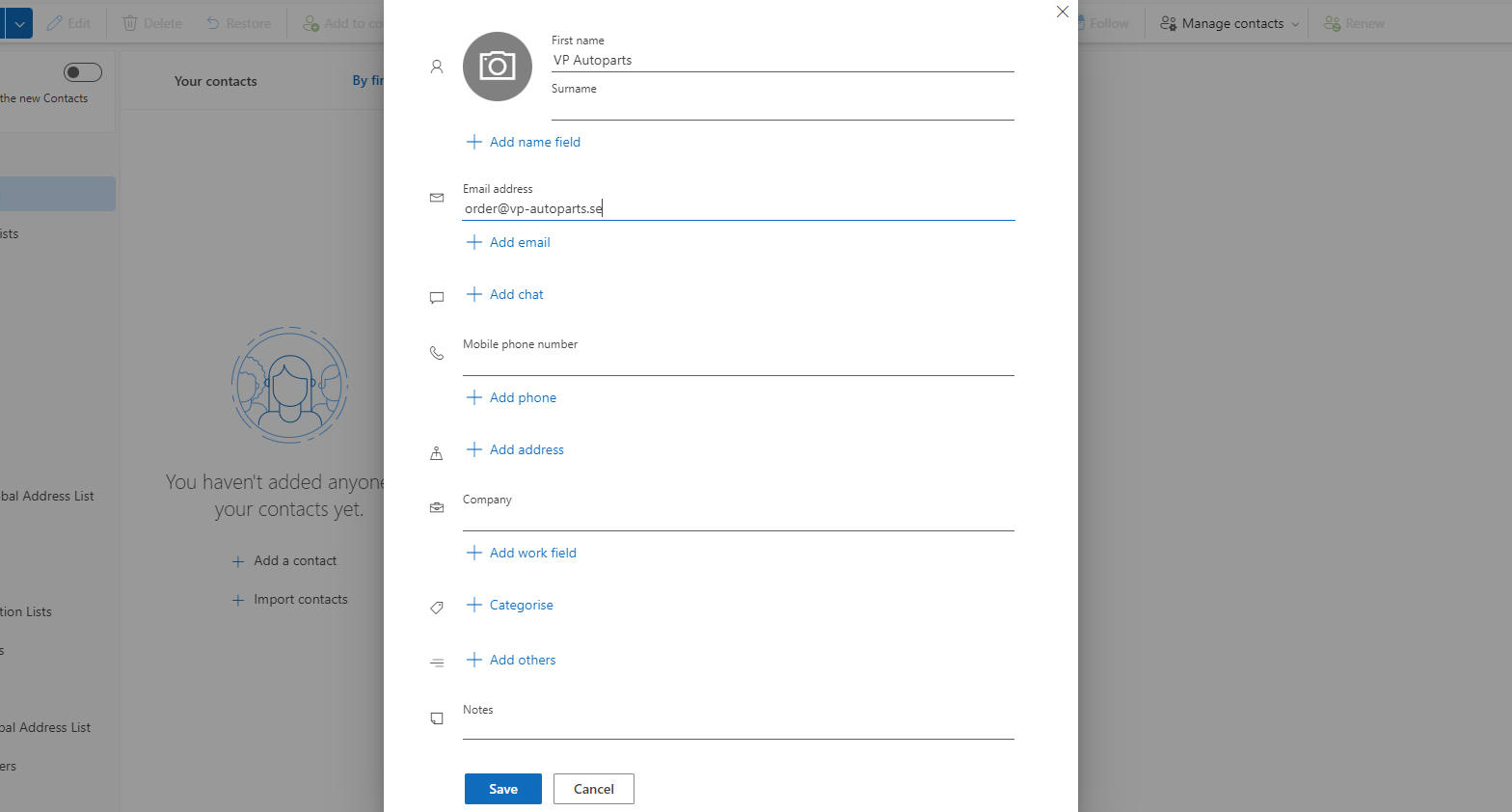
yahoo
Yahoo
Add us as a contact in your Yahoo email by following these simple steps:
• Head to your inbox and click the contacts icon.
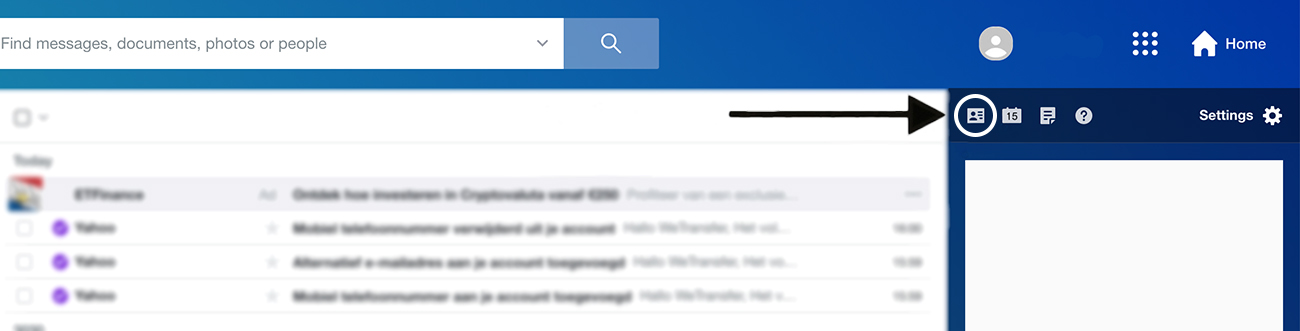
• Then, click "Add a new contact" at the bottom of the page.
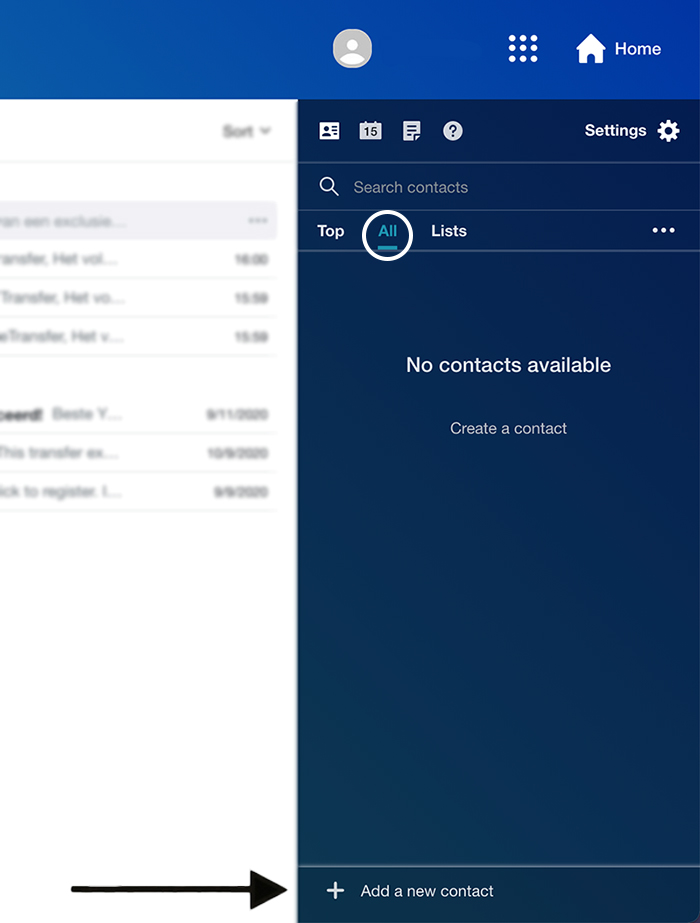
• Fill in our name and email address (order@vp-autoparts.se) and save.
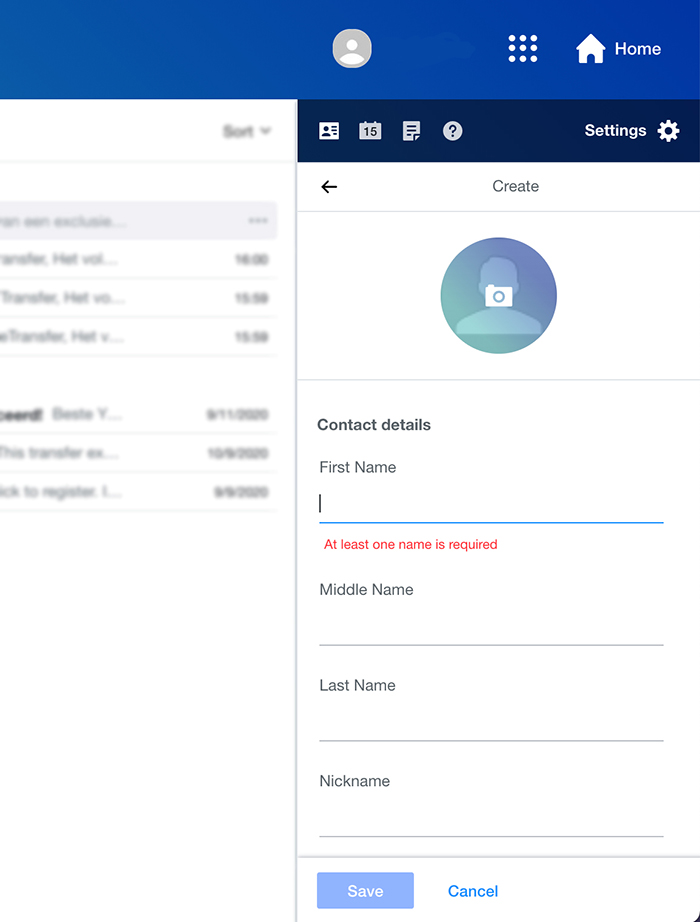
Yahoo
Add us as a contact in your Yahoo email by following these simple steps:
• Head to your inbox and click the contacts icon.
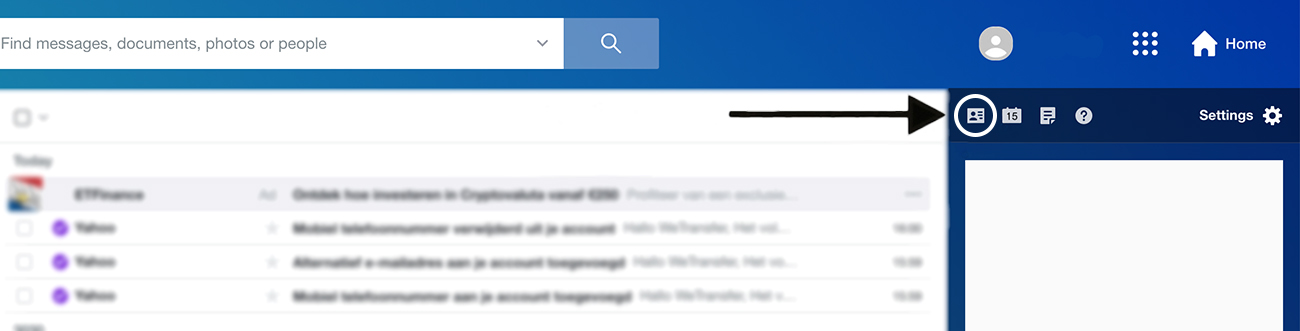
• Then, click "Add a new contact" at the bottom of the page.
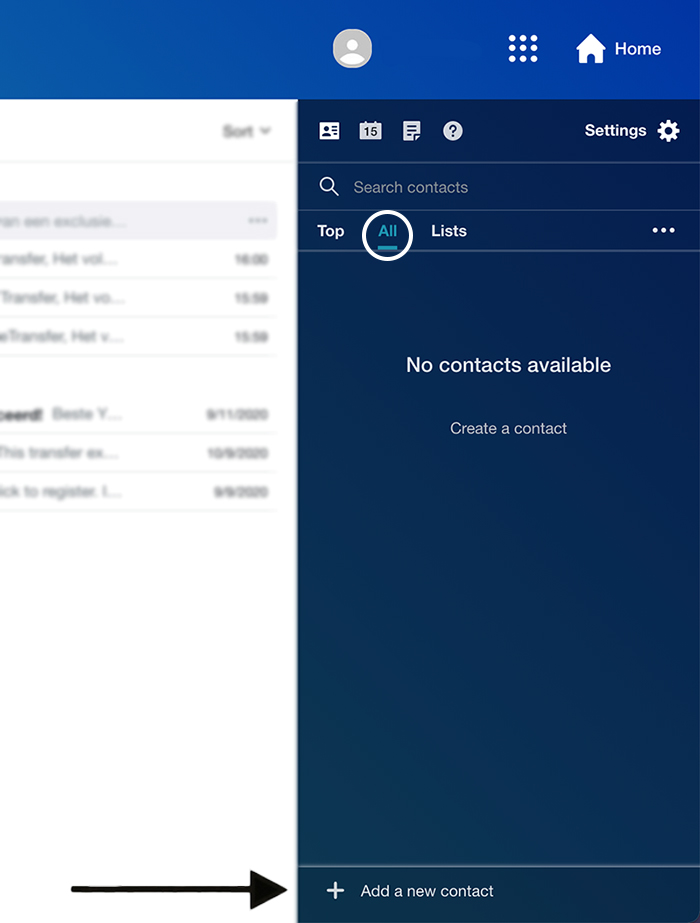
• Fill in our name and email address (order@vp-autoparts.se) and save.
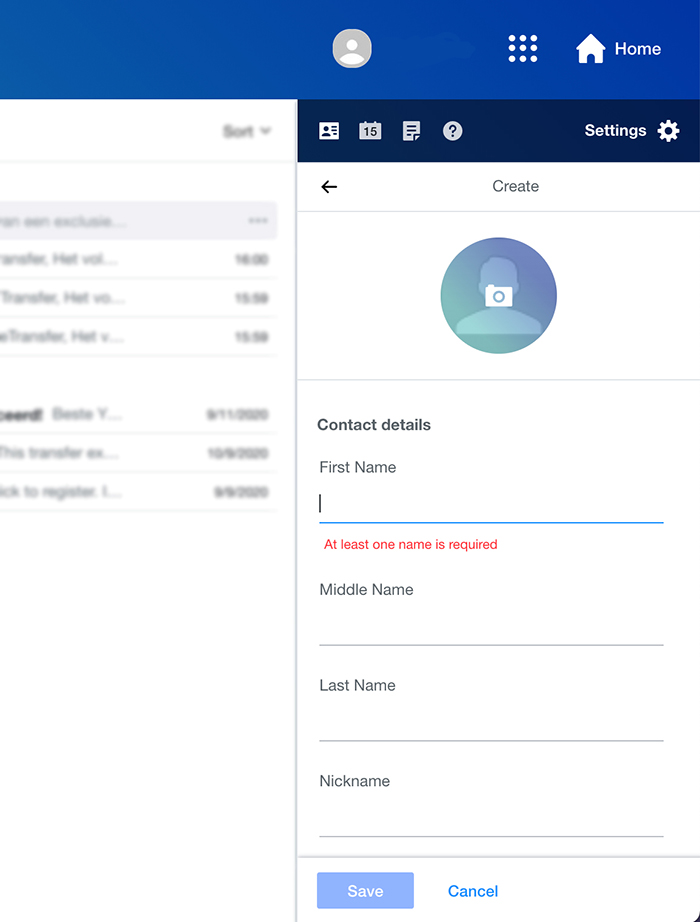
icloud
iCloud
iCloud users need to do the following to add us as a contact:
• Go to "Contacts" from the iCloud home page.
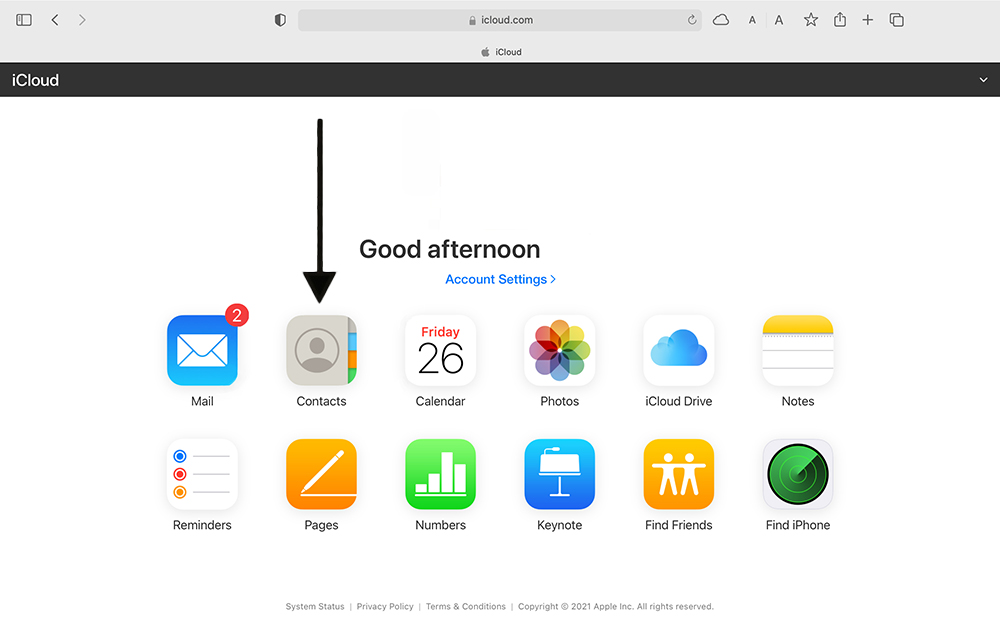
• Click at the bottom of the sidebar and select "New Contact". Fill in our name and email address (order@vp-autoparts.se). Then click "Done".
at the bottom of the sidebar and select "New Contact". Fill in our name and email address (order@vp-autoparts.se). Then click "Done".
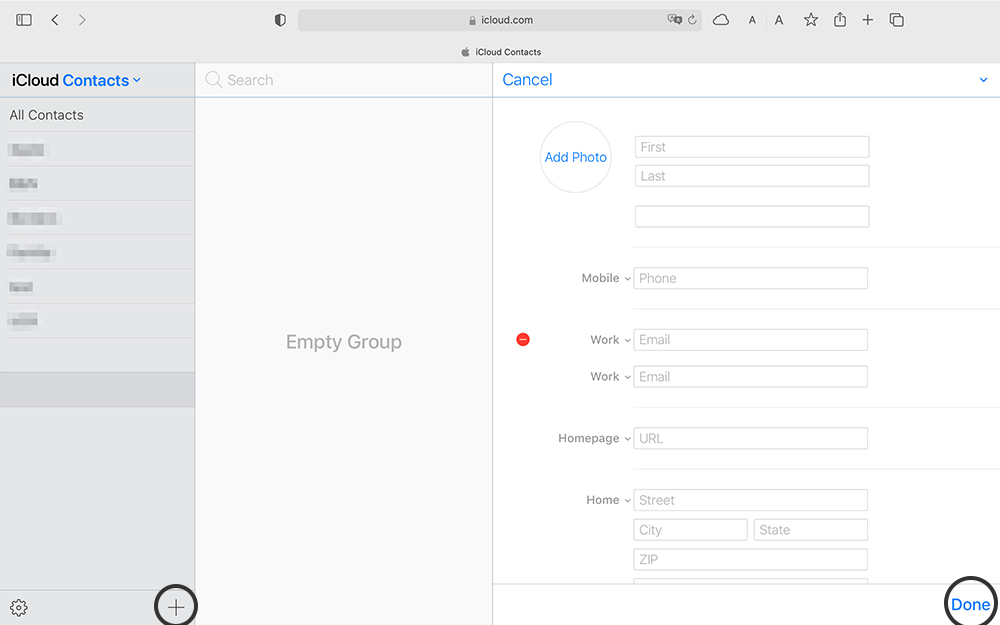
iCloud
iCloud users need to do the following to add us as a contact:
• Go to "Contacts" from the iCloud home page.
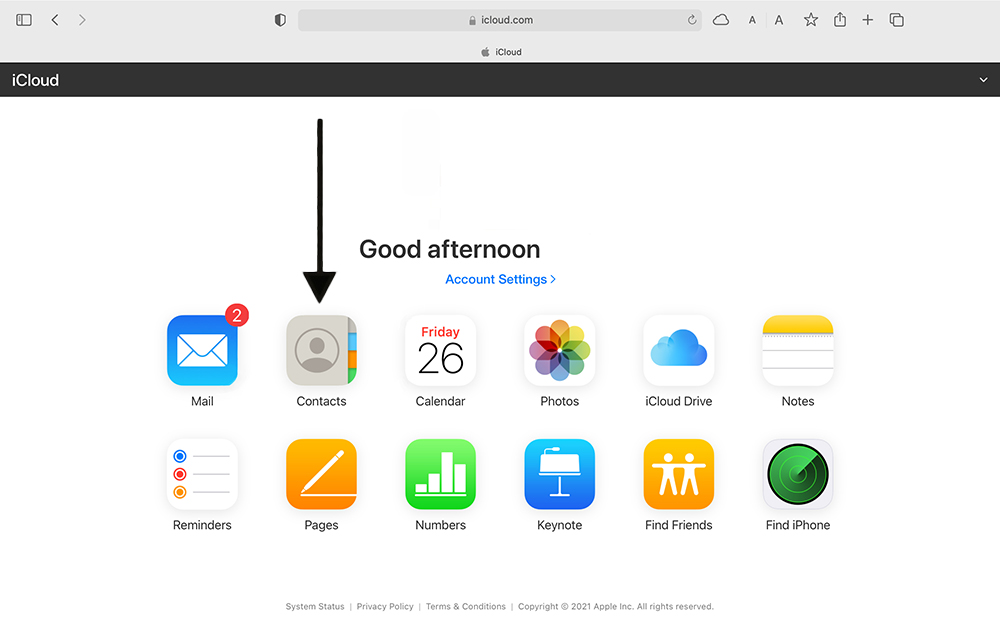
• Click